Certificate in Microsoft Excel
Chart a new course for yourself
Excel is an essential tool across a broad range of sectors. The Career Academy Microsoft Excel training gets you started on the fundamentals, including understanding the basic layout of worksheets, what screen components you may expect to see, and how they may be used.
Learn to modify worksheets, perform calculations, format correctly, sort, filter, and print. Begin Microsoft Excel training and let prospective employers know you are serious about learning.
Enrol today to enter the world of spreadsheets with a guide that lets you work at your own pace.
GAIN AN INDUSTRY ACCREDITED & EARN MORE
What You'll Learn In This Course
Introducing Excel
Entering Data
File Operations
Performing Calculations
Modifying the Worksheet
Formatting
Printing
Sorting and Filtering
Certificate in Microsoft Excel Assessment
Potential Job Outcomes
Administrative Assistant with Advanced Excel Skills
Business Intelligence Analyst
Data Analyst
Data Entry Specialist
Excel Specialist
Financial Analyst
Inventory Analyst
MIS Executive
Operations Analyst
Reporting Analyst
Want to see more job outcomes and how your future could change?
GET THE ROLES YOU WANT
WHEN YOU WANT THEM
This course gives you the practical skills, qualifications, and confidence to really stand out in the job market

Industry-Accredited & Recognised
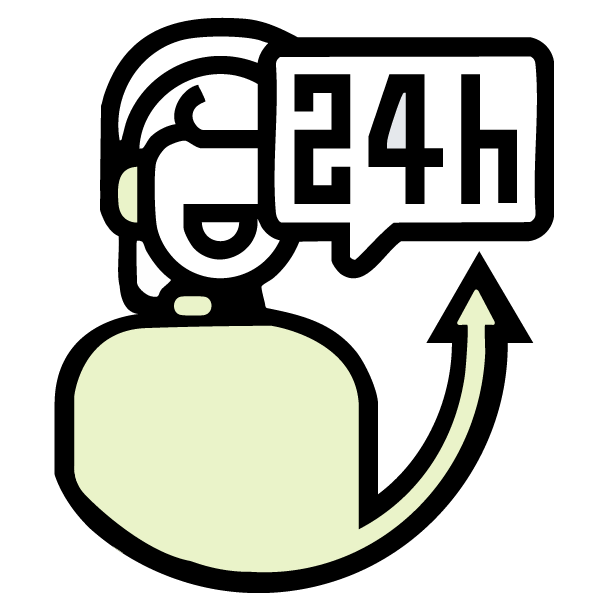
24/7 Tutor Support & Career Coaching
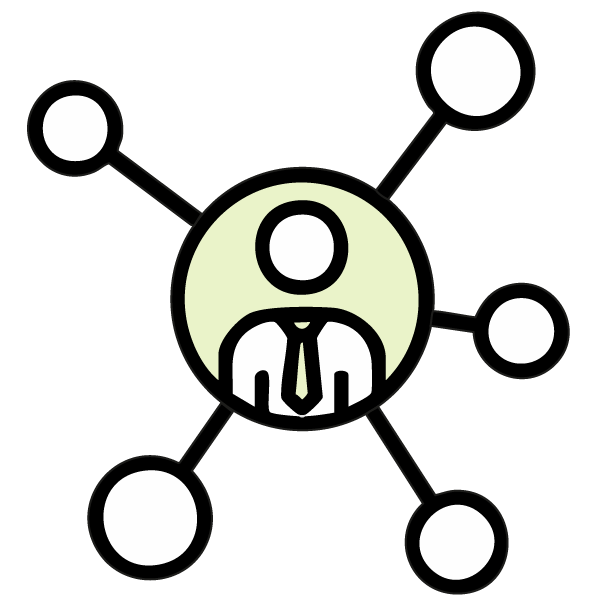
Expand your Network
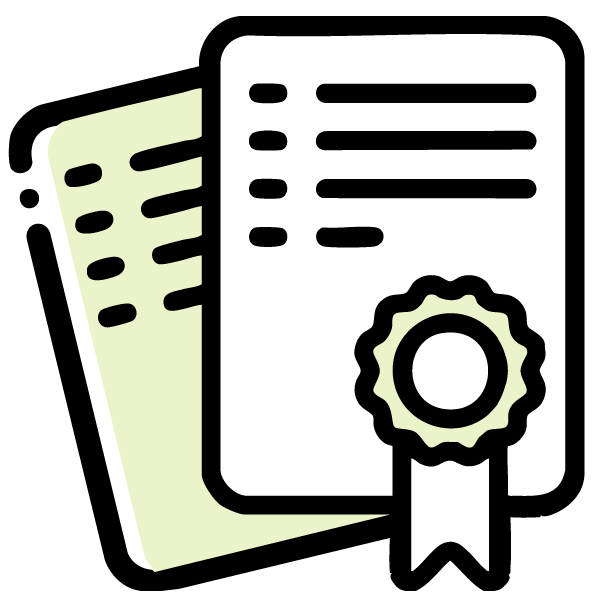
Path to Excel Mastery

Advance Your Earnings
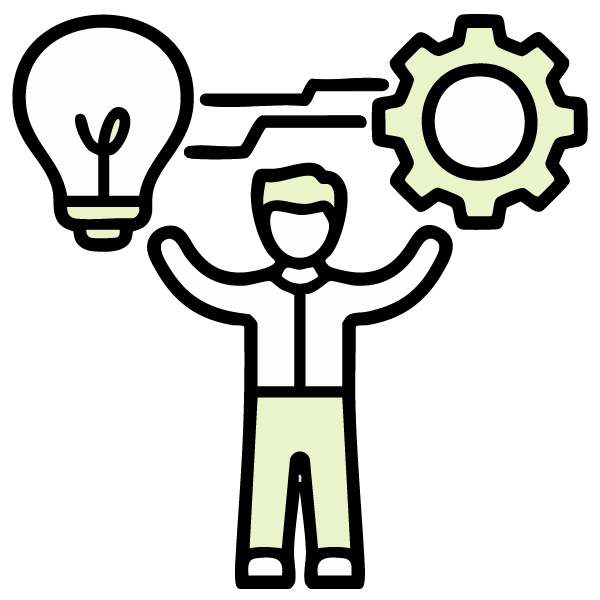
Practical Knowledge
International Accreditation at the highest level
ICOES is an International Organisation that accredits credible and verifiable qualifications, so you can rest assured you’re completing a qualification that you can have faith in
This internationally accredited certificate holds immense value, not only boosting market recognition but also serves as a prominent testament of accomplishments.

Earn an Industry-Accredited Certificate
Upon successfully completing your course, you’ll be awarded a Certificate of Achievement from The Career Academy. This certificate not only recognises your hard work but also serves as an industry-accredited qualification that will help you stand out in the job market. Whether you’re aiming for a new job or looking to get promoted, this certificate will open doors to better career opportunities.
Enrol Today and Unlock These Exclusive Benefits:
Get Qualified and Earn More: Obtain an industry-recognised qualification to boost your career and earning potential.
FREE Access to the CCH eBook Library: Get access to over 50 titles to enhance your learning and knowledge.
24/7 Course Access & Unlimited Tutor Support: Study anytime, anywhere, with full support via phone and email from our expert tutors.
Upgrade Options: Opt for printed course materials, a stationery pack, a professional academic transcript, and a hard copy certificate upon completion.
14-Day Money-Back Guarantee: Enrol with confidence, knowing that your satisfaction is guaranteed (excluding the administration fee).
Continuing Professional Development (CPD) Credits: Earn CPD credits that enhance your professional growth
HEAR FROM OUR SUCCESSFUL GRADUATES
95% of our graduates say their qualification improved their ability to get a new job or promotion
MAKE YOUR BEST CAREER MOVE YET
FROM JUST €29 PER WEEK
Request a free course guide to:
- Course duration, qualifications and module details
- Pricing and payment options
- Compare other related courses
- Receive a free course consultation
Your information is safe with us. By submitting this form, you agree to our Privacy Policy.

WHY THE CAREER ACADEMY?
At The Career Academy, we're more than an online course provider. With over 15 years of experience, we help more than 25,000 students find their path to success every year.
Here's why our students choose us:
Internationally Recognised Qualifications
Our partnerships with leading organisations ensure you receive the most up-to-date and relevant training.
Unlimited Tutor Support
You'll get real-time advice from industry experts, ready to guide you every step of the way.
Career Support Services
From CV reviews to interview preparation, we help you put your best foot forward in your job search.
Flexible Payment Options
Choose a payment plan that fits your budget, whether you prefer to pay upfront or in a manageable weekly payments starting at €29/week.









